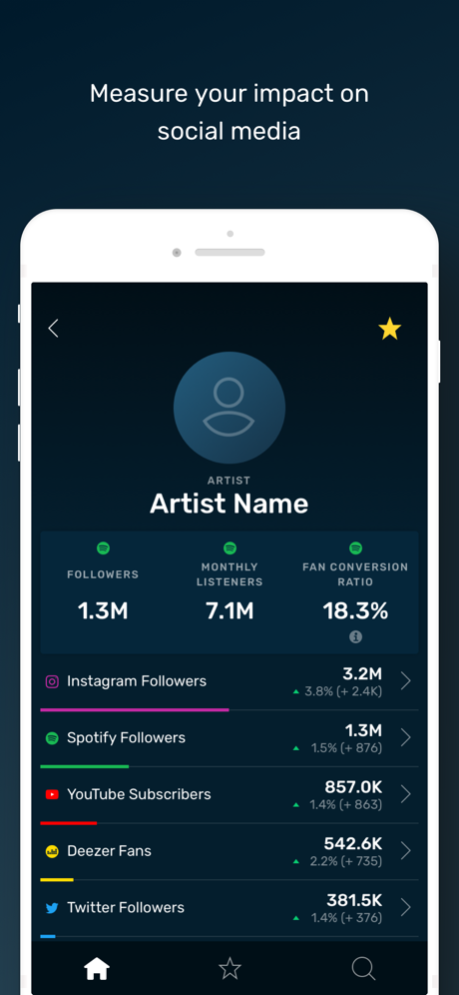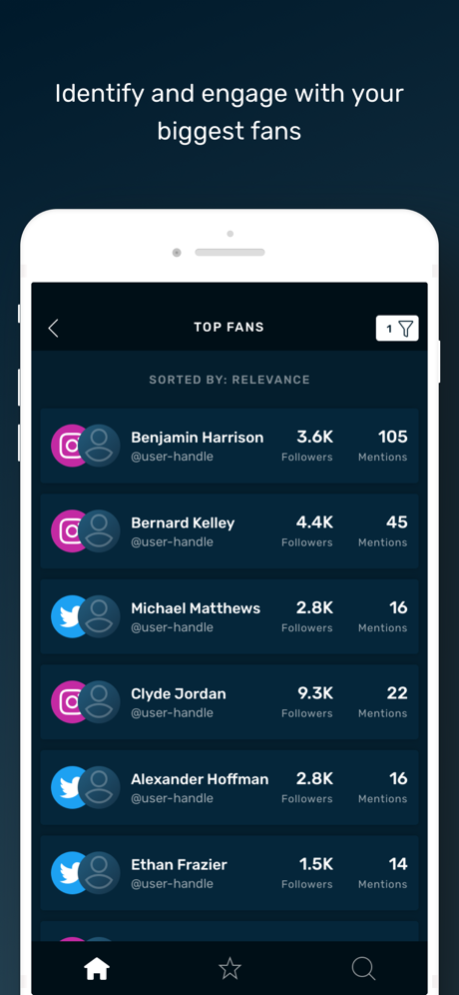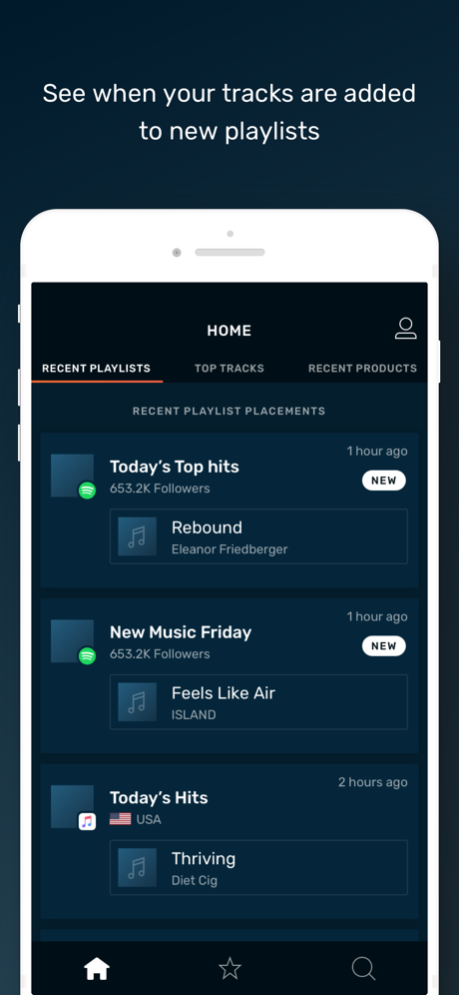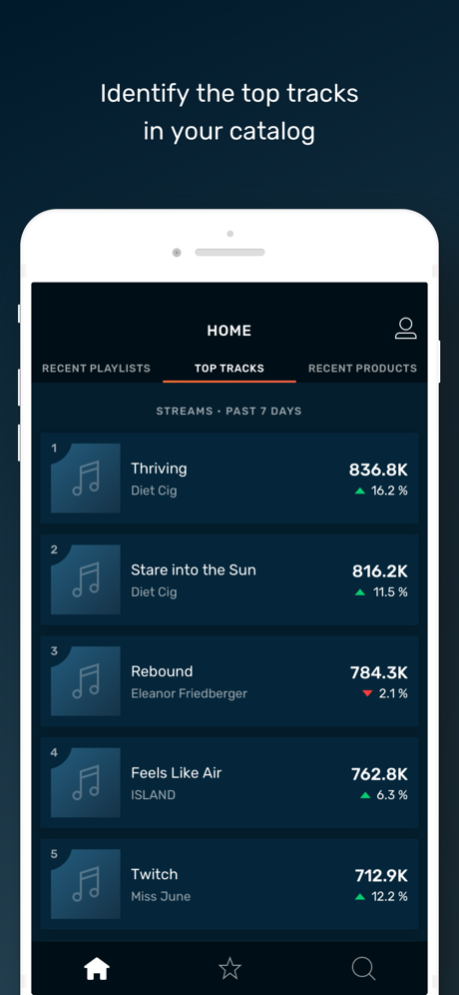OrchardGo 2.4.2
Continue to app
Free Version
Publisher Description
OrchardGo is an exclusive tool available to labels and artists distributed by The Orchard. Engage with fans, track social trends, and access real-time playlist placement and streaming performance right at your fingertips.
-Competitively measure social engagement and market visibility within the music industry.
-Receive push notifications when social posts are trending, tracks are trending, or tracks are added to playlists.
-Segment followers by follower count.
-Follow along as your tracks receive new Playlist Placements or select a playlist to get details specific to your release.
-Dive deeper to see Track Analytics like all-time streams, trends, playlist placements and more.
-View your Recent Products to monitor their performance following street date.
OrchardGo can support strategic marketing decisions, illustrate the development of your releases and help draw new fans to your music.
The Orchard is a leading music distribution company operating in over 40 markets worldwide. With a comprehensive artist & label services offering including full-service marketing, sync licensing, video services, transparent data analysis, advertising, rights management, digital and physical distribution and more, The Orchard empowers creators and businesses to grow and adapt in the dynamic global industry. For further information, visit www.theorchard.com.
Apr 25, 2024
Version 2.4.2
Updates and bug fixes.
About OrchardGo
OrchardGo is a free app for iOS published in the Audio File Players list of apps, part of Audio & Multimedia.
The company that develops OrchardGo is Orchard Enterprises NY, INC. The latest version released by its developer is 2.4.2.
To install OrchardGo on your iOS device, just click the green Continue To App button above to start the installation process. The app is listed on our website since 2024-04-25 and was downloaded 10 times. We have already checked if the download link is safe, however for your own protection we recommend that you scan the downloaded app with your antivirus. Your antivirus may detect the OrchardGo as malware if the download link is broken.
How to install OrchardGo on your iOS device:
- Click on the Continue To App button on our website. This will redirect you to the App Store.
- Once the OrchardGo is shown in the iTunes listing of your iOS device, you can start its download and installation. Tap on the GET button to the right of the app to start downloading it.
- If you are not logged-in the iOS appstore app, you'll be prompted for your your Apple ID and/or password.
- After OrchardGo is downloaded, you'll see an INSTALL button to the right. Tap on it to start the actual installation of the iOS app.
- Once installation is finished you can tap on the OPEN button to start it. Its icon will also be added to your device home screen.